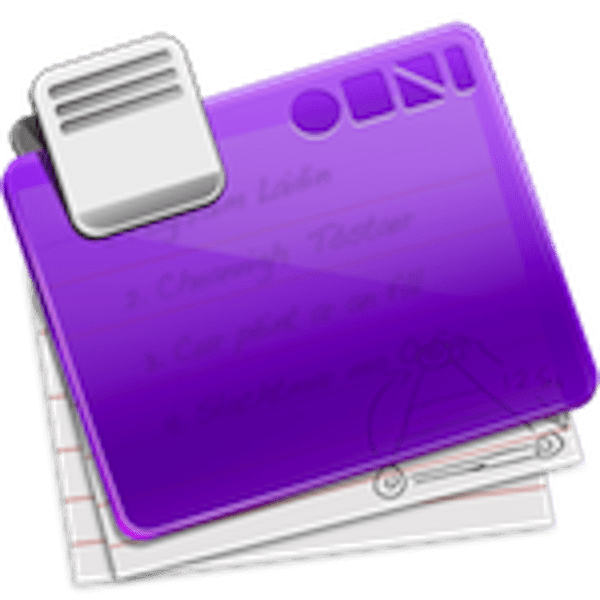If you’ve been using OmniFocus for any amount of time you’re well aware that the best way to create actions is in “project mode.” There’s nothing like taking 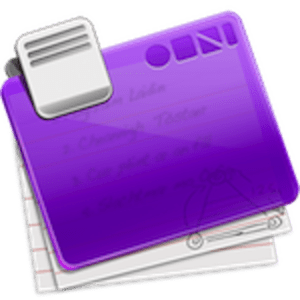 a few moments to empty your brain into the inbox that is a part of the project mode. And oh how I love a “good sort” of my inbox when I can drag-and-drop all the tasks I’ve dumped from my brain into the specific projects that they are associated with; having projects grouped correctly with all the appropriate steps in line brings relief to the stressful life.
a few moments to empty your brain into the inbox that is a part of the project mode. And oh how I love a “good sort” of my inbox when I can drag-and-drop all the tasks I’ve dumped from my brain into the specific projects that they are associated with; having projects grouped correctly with all the appropriate steps in line brings relief to the stressful life.
Don’t forget this OmniFocus (and GTD for that matter) best practice: “create actions in project mode.”
But this practice is not worth anything if it isn’t followed by the statement “do actions in context mode.”
While it can be helpful to create actions with the whole project in mind, when it comes to actually accomplishing tasks we must focus on doing them in the context they’re assigned. This is the power of the GTD method and OmniFocus’s design.
Unfortunately (or fortunately) our life is not broken up by projects. There are always interruptions and things that come up last minute to keep us from working on the project would most like to (or need to) work on. But it’s for that reason that OmniFocus has built-in the feature of looking at our tasks by context. We might find ourselves at one moment in a car driving our kids to school, and then 10 minutes later back in our office—these are two different contexts of which two different types of tasks can be accomplished.
That is why is best not to forget this OmniFocus best practice: “do actions and project mode.” It is a lot easier to look at my “car” list or my “Office” list rather than my project list if I want to find something I could tackle on the run.
 If you are interested in learning more about OmniFocus, and are an avid Mac or iPad user, then I strongly recommend this To-Do program. While it may be more expensive than other To-Do programs on the market, this is worth its weight in gold. I also highly recommend Remember The Milk, which is another fantastic program I used for years and now has a wonderful iPad app associated with it. No matter which program you use, never forget:
If you are interested in learning more about OmniFocus, and are an avid Mac or iPad user, then I strongly recommend this To-Do program. While it may be more expensive than other To-Do programs on the market, this is worth its weight in gold. I also highly recommend Remember The Milk, which is another fantastic program I used for years and now has a wonderful iPad app associated with it. No matter which program you use, never forget:
Create Action – Project Mode
Do Action – Context Mode
Now back to work, in context mode. Have a great and productive day!
What To-Do program do you use? Do you do your tasks by context or not? Why?





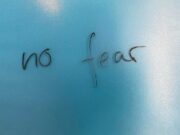

![Where is God when Discouragement Sets In? [Sermon]](https://joshweidmann.com/wp-content/uploads/2022/06/paola-chaaya-eAkjzXCU0p0-unsplash-180x135.jpg)

![How to Help Kids with Anxiety [video]](https://joshweidmann.com/wp-content/uploads/2020/07/mladen-borisov-RzbUUaP2JXY-unsplash-180x135.jpg)