I am a long-time OmniFocus user. This world-class productivity app and I have journeyed together since 2009, just one year after its inception. I started with the first version and have been using it ever since. My wife thinks I may be a little obsessed with it (and she may be right). I love it! I am a pro user, and a beta-tester for new versions of OmniFocus. If I had a superpower, it would be my prowess with OmniFocus (specifically, perspectives).
If you are unaware of what OmniFocus is (and why I recommend it for ministry—specifically for pastors), read this previous article or learn more on the OmniFocus website. Tim Challies also uses OmniFocus, and you can read some of his thoughts on it here.
Even though I love OmniFocus, it’s fair to say that I’ve tried nearly every other productivity app on the market for at least a few days, if not a few months, along the way. You name it—I’ve probably at least downloaded it and used it for the course of a free trial period. Why would I ever touch another app if I am so committed to OmniFocus?
Well, for two main reasons:
I usually start looking at other apps when I get overwhelmed by all I have in OmniFocus. That is not OmniFocus’s fault; it is just my crazy life. But in moments of weakness, I start scrounging for something else that I think will help me manage the chaos. That usually ends with me just returning to OmniFocus and accepting that there’s nothing wrong with the app—it’s just time for me to do a better job of committing myself to the best things for me to do, and not just every good opportunity that comes along.
The second reason I sometimes start looking for other apps to help me get things done is that, though OmniFocus is excellent at capturing what needs to be done, it’s not excellent at holding users accountable for getting it done. I often just want someone (or something) to tell me what to do next—give it to me straight, like a conveyor belt—and I will crank through those tasks and projects before the whistle blows! But when I don’t have something to keep me focused or on task, I get distracted easily (more easily than I’d like to admit).
In Walks the Pomodoro Method.
A few years about, I started using the Pomodoro method. This has been a game changer for me regarding time management and accountability.
If you are unfamiliar with the Pomodoro method, it is based on the Pomodoro Technique developed by business consultant Francesco Cirillo. He used a tomato-shaped kitchen timer to set 25-minute blocks of time for himself to get tasks done, with five-minute breaks in between each block. This technique has helped me focus on one task at a time instead of getting distracted (and overwhelmed) by everything else on my lengthy to-do list.
If you want a good book to read on the Pomodoro method, I recommend this one. I finished it not too long ago, and I found the explanation and pointers for time blocking were very helpful.
When I began using this method, I literally bought a tomato-shaped kitchen timer like Cirillo’s and started using it when attacking the long project list in OmniFocus. After a while, it was only natural that I look for a Pomodoro-specific app to accompany my OmniFocus habit. The one I landed on is PomodoroToDo. It keeps me focused on the tasks that must be done. It is an upgraded version of my not-so-smart kitchen timer. It keeps a list of planned pomodori I hope to do in the future, allows me to estimate how many pomodori I will need to complete a task, and then lets me “push play” to start the timer—background sounds and all—and stay focused for the length of a pomodoro.
In full disclosure, I was so impressed with PomodoroToDo that I did try moving all into that app. Still, the user interface lacked the project planning and many other features of OmniFocus, so I keep the master list of projects and tasks in OmniFocus, not PomodroToDo.
While it may seem like using two different apps might be redundant or overwhelming, for me, it has been perfect. OmniFocus is my idea catcher and project manager—my second brain. And PomodoroToDo is my conveyer belt: It keeps me accountable and focused on completing tasks promptly.
Thanh Pham, the founder of Asian Efficiency, summed up the best aspect of this plan. “While Omnifocus and the Pomodoro Technique are great individually, they each lack something,” he said. “For example, Omnifocus sucks at actually helping you getting things done. It’s great for telling you what you can do, but actually pushing you to do it … not so much. This is where the Pomodoro Technique shines. In a way, it forces you to do something but it lacks the framework of knowing what you should be working on. … the first step is determining the task at hand. This is where Omnifocus complements nicely because it can show you what is available to be completed and you can pick what you want/have to do.”
To keep a clear mind, I capture everything I need to do AND the pomodoro that I need to focus on. When a project, task, or time block comes to my mind, I ask myself two questions:
- Is this a task or a project? If it is either one of these, it goes into OmniFocus.
- Is this something I need a pomodoro for? if so, I put it in PomodoroToDo.
So, if you are looking for an app to keep track of your pomodori but also have a high-powered place to plan projects and keep tasks, give PomodoroToDo WITH OmniFocus a try. Luckily, there are several Pomodoro apps out there that work perfectly with OmniFocus. So why not give it a try today? You may be surprised at how well these two tools work together to help you achieve your goals.
Let’s get back at it. Stay focused. Number your days wisely, as the Psalmist tells us (Psalm 90:2). And let’s keep accomplishing great things to glorify Christ (1 Corinthians 10:31).
_______________________
What about you? What productivity apps do you like to use to boost or streamline your productivity? Leave me a comment and let me know!





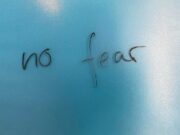

![Where is God when Discouragement Sets In? [Sermon]](https://joshweidmann.com/wp-content/uploads/2022/06/paola-chaaya-eAkjzXCU0p0-unsplash-180x135.jpg)

![How to Help Kids with Anxiety [video]](https://joshweidmann.com/wp-content/uploads/2020/07/mladen-borisov-RzbUUaP2JXY-unsplash-180x135.jpg)



